- Joined
- 11 Oct 2012
- Local time
- 9:48 AM
- Messages
- 21,846
- Location
- SE Australia
- Website
- www.satnavsaysstraighton.com
There are a couple of points to note before you even try adding a signature. The first is that it is a privilege and you have to have been a member for a certain period of time before we allow it. So if you can't see the option, you don't have the privilege. Another point to note is that this is the only place we allow advertising of your own blog, website or other links and again, if we deem that they are inappropriate we will removed them and your ability to add a signature. It is part of the T&C's you agreed to when signing up as a member.
There are also certain restrictions with signatures, such as them only being 2 lines, having a maximum of 300 characters and 5 emicons/smilies. Only being able to contain 4 links and not allowing images in them. They can't contain lists using the dots or numbers and but we do allow them to contain bold, italics and colours. They should not be more obvious that the thread or reply and should not be offensive. You've got the idea...
So to add, change or delete a signature, it is back to the click on your member name (1) in the top right hand corner. On the left hand side of the 2 lists, the 2nd entry down, if you are permitted to add one, should be the word Signature (2). Click on it.
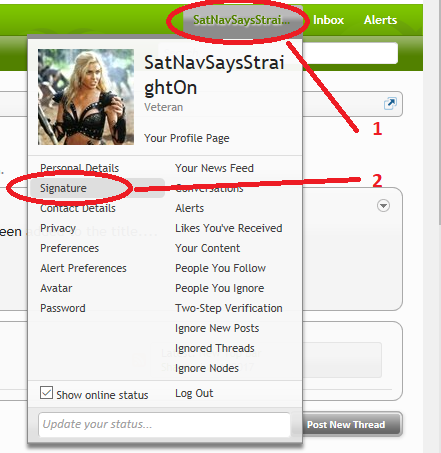
Nice and easy so far. And it gets easier.
Type in what you want (3), add any links or smiles, sorry smilies/emicons.... Preview it if you want to, and click Save Changes (4).
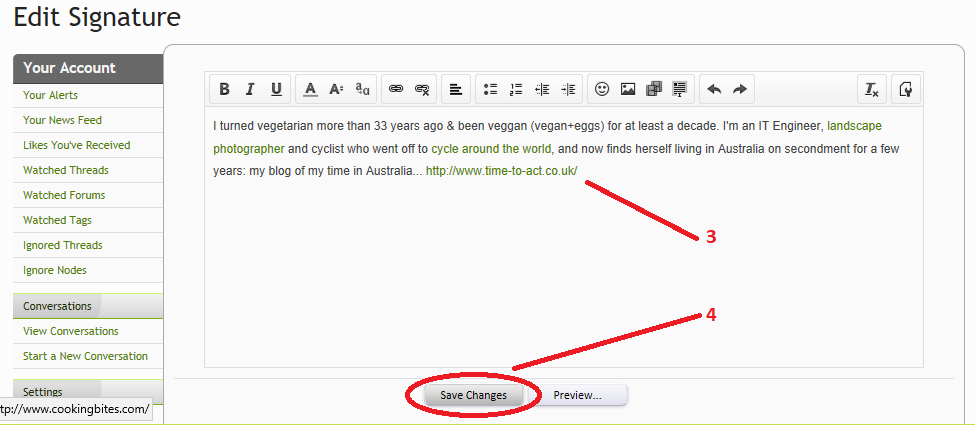
If everything has gone to plan, you will get a banner across the top of the page saying your changes have been saved and you come back to the screen above. You are done.
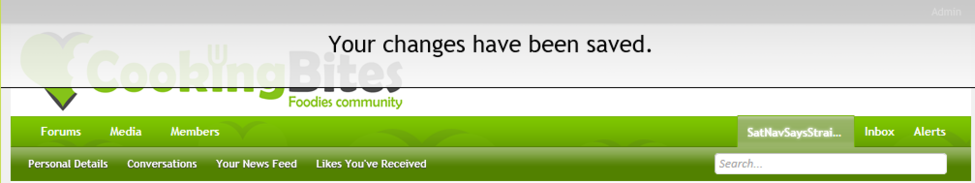
If you want to delete your signature simply remove all the text from the text box, click Save Changes and you have removed your signature.
That is all there is to it.
There are also certain restrictions with signatures, such as them only being 2 lines, having a maximum of 300 characters and 5 emicons/smilies. Only being able to contain 4 links and not allowing images in them. They can't contain lists using the dots or numbers and but we do allow them to contain bold, italics and colours. They should not be more obvious that the thread or reply and should not be offensive. You've got the idea...
So to add, change or delete a signature, it is back to the click on your member name (1) in the top right hand corner. On the left hand side of the 2 lists, the 2nd entry down, if you are permitted to add one, should be the word Signature (2). Click on it.
Nice and easy so far. And it gets easier.
Type in what you want (3), add any links or smiles, sorry smilies/emicons.... Preview it if you want to, and click Save Changes (4).
If everything has gone to plan, you will get a banner across the top of the page saying your changes have been saved and you come back to the screen above. You are done.
If you want to delete your signature simply remove all the text from the text box, click Save Changes and you have removed your signature.
That is all there is to it.
Last edited:
