You are using an out of date browser. It may not display this or other websites correctly.
You should upgrade or use an alternative browser.
You should upgrade or use an alternative browser.
Editing Media Album Titles
- Thread starter Yorky
- Start date
Go the album you want to edit and click on the three little dots
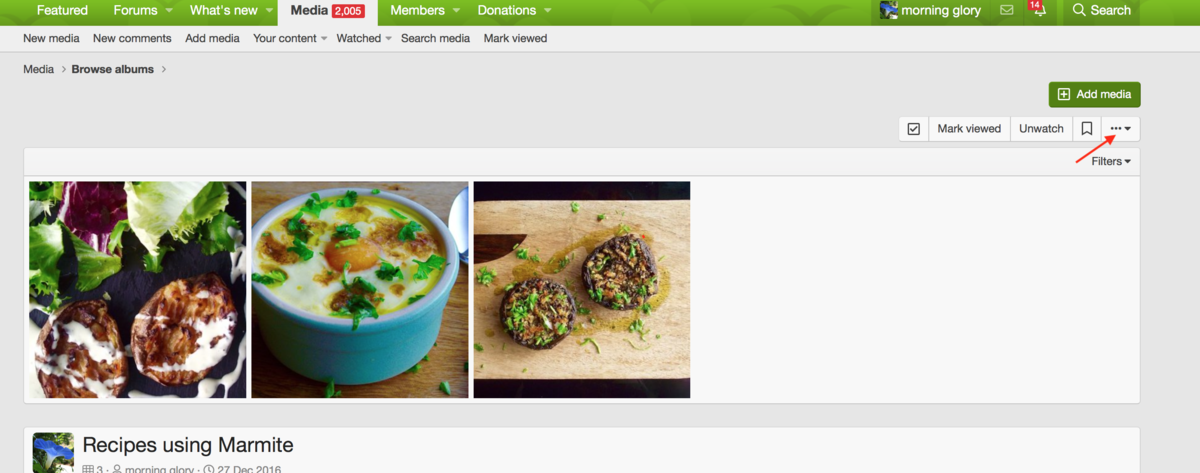
Choose 'Edit album'
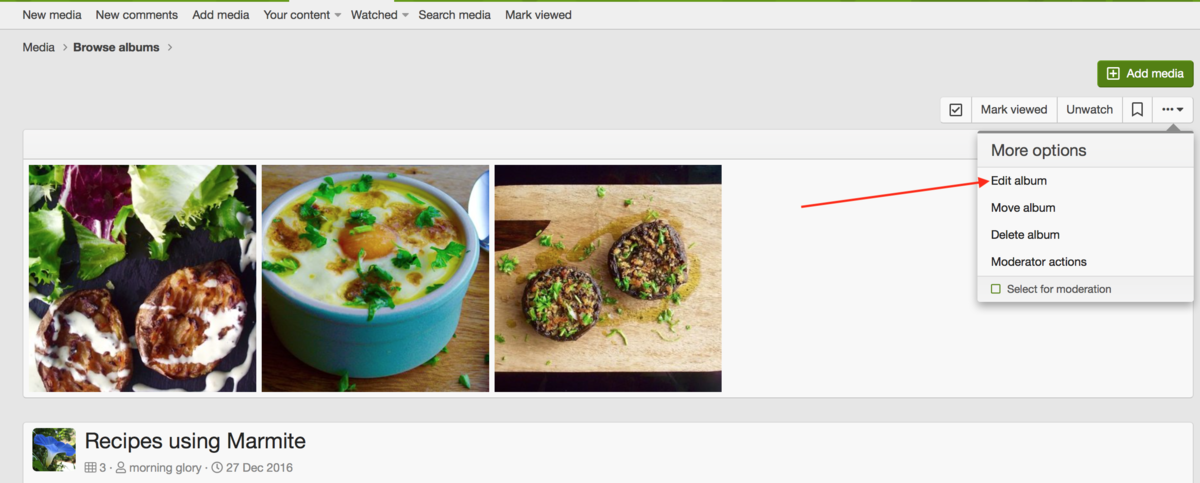
Then edit the title field:
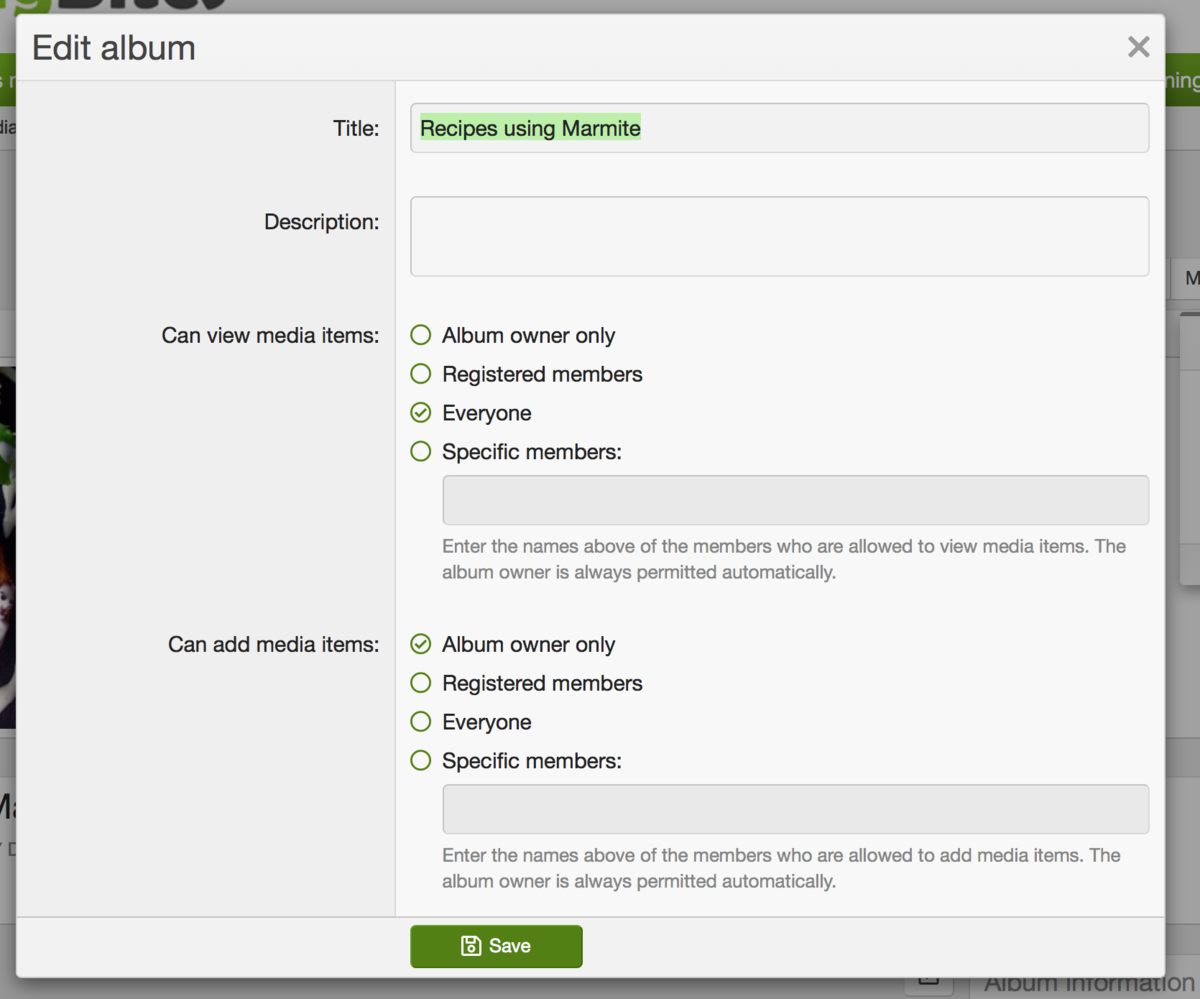
Choose 'Edit album'
Then edit the title field:
I'm mystified. Also, I don't think you shouldn't be getting an option 'select for moderation'. That is a moderator's option. Can you send me a link to that album.
Also, could someone else here try editing an album title (see my instructions above) - TastyReuben perhaps?
Also, could someone else here try editing an album title (see my instructions above) - TastyReuben perhaps?
I'm doing this on a phone, so it's a little different:
Click the menu icon in the top-left, go to Media, click Navigation, then click Your Albums. This displays your albums (I have two).
Click the album to edit (which displays that album's contents), then the three dots with the arrow, just above the album and slightly to the right.
This gives me options to Edit, Move, Delete, and a checkbox to select for moderation. Chicken Edit lets me change the title of the album.
Click the menu icon in the top-left, go to Media, click Navigation, then click Your Albums. This displays your albums (I have two).
Click the album to edit (which displays that album's contents), then the three dots with the arrow, just above the album and slightly to the right.
This gives me options to Edit, Move, Delete, and a checkbox to select for moderation. Chicken Edit lets me change the title of the album.
Yorky
RIP 21/01/2024
- Joined
- 3 Oct 2016
- Local time
- 3:55 PM
- Messages
- 16,220
I'm mystified. Also, I don't think you shouldn't be getting an option 'select for moderation'. That is a moderator's option. Can you send me a link to that album.
The album is Chicken Kohlapuri
If you do manage to find the edit, perhaps you could change the title spelling to "Chicken Kolhapuri" for me? That's all I wanted to do.
The album is Chicken Kohlapuri
If you do manage to find the edit, perhaps you could change the title spelling to "Chicken Kolhapuri" for me? That's all I wanted to do.
Done - the drop down box is fine for me. Is it the same issue for all your albums?
I'm doing this on a phone, so it's a little different:
Click the menu icon in the top-left, go to Media, click Navigation, then click Your Albums. This displays your albums (I have two).
Click the album to edit (which displays that album's contents), then the three dots with the arrow, just above the album and slightly to the right.
This gives me options to Edit, Move, Delete, and a checkbox to select for moderation. Chicken Edit lets me change the title of the album.
So it is working fine for you. I'm puzzled then, why it isn't working for Yorky.
Yorky
RIP 21/01/2024
- Joined
- 3 Oct 2016
- Local time
- 3:55 PM
- Messages
- 16,220
Done - the drop down box is fine for me. Is it the same issue for all your albums?
I've just checked 5 other albums. I am permitted to edit those.
[Edit: it appears to be the newer albums that I am able to edit, not the older ones (possibly made with the old software?)]
Last edited:
I've just checked 5 other albums. I am permitted to edit those.
That is very odd. I am no expert here - need SatNavSaysStraightOn to investigate. Maybe you somehow set this album up differently (though I can't imagine how).
Yorky
RIP 21/01/2024
- Joined
- 3 Oct 2016
- Local time
- 3:55 PM
- Messages
- 16,220
That is very odd. I am no expert here - need SatNavSaysStraightOn to investigate. Maybe you somehow set this album up differently (though I can't imagine how).
See edit on previous post.
Yorky
RIP 21/01/2024
- Joined
- 3 Oct 2016
- Local time
- 3:55 PM
- Messages
- 16,220
Done
Ta.
I've just checked 5 other albums. I am permitted to edit those.
[Edit: it appears to be the newer albums that I am able to edit, not the older ones (possibly made with the old software?)]
OK that may explain it. SatNavSaysStraightOn will need to look at this. Thanks.
- Joined
- 11 Oct 2012
- Local time
- 6:55 PM
- Messages
- 18,397
- Location
- SE Australia
- Website
- www.satnavsaysstraighton.com
Rather than the top edit via the three dots, can you please try the bottom three dots down by the report button.
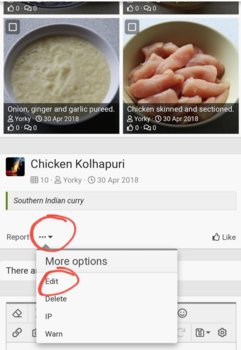
morning glory, the moderator actions allows members to see what has been changed and by whom, rather than that which you and I get.
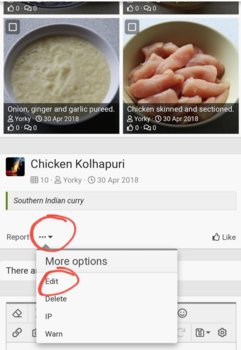
morning glory, the moderator actions allows members to see what has been changed and by whom, rather than that which you and I get.
Last edited:
- Joined
- 11 Oct 2012
- Local time
- 6:55 PM
- Messages
- 18,397
- Location
- SE Australia
- Website
- www.satnavsaysstraighton.com
The likelihood is that permissions are different from before the migration last year. (I'm pretty certain that all of your albums are in what are known as personal albums not ones created in the shared areas and again they will have slightly different permissions retrospectively. It's not something i can easily check on my phone. My day has already (sadly) started and it's a busy one. I'll try to look into it for you but it is 100% a permissions issue so most likely there is nothing you can do and I may have to go back to the developer for assistance.Edit: it appears to be the newer albums that I am able to edit, not the older ones (possibly made with the old software?)]
