- Joined
- 11 Oct 2012
- Local time
- 9:48 AM
- Messages
- 21,846
- Location
- SE Australia
- Website
- www.satnavsaysstraighton.com
There are a whole load of alerts that can be setup or configured on CookingBites.
You may want to know whenever there is a new thread in a certain forum or you just may want to follow a thread, know where there are updates to it without actually participating in the thread (yet). Both of these, and more, are possible.
Setting up an alert to watch for new threads or replies within an entire forum.
To do this, simply navigate to the forum category you want to watch and click the "watch thread" on the top right hand side.
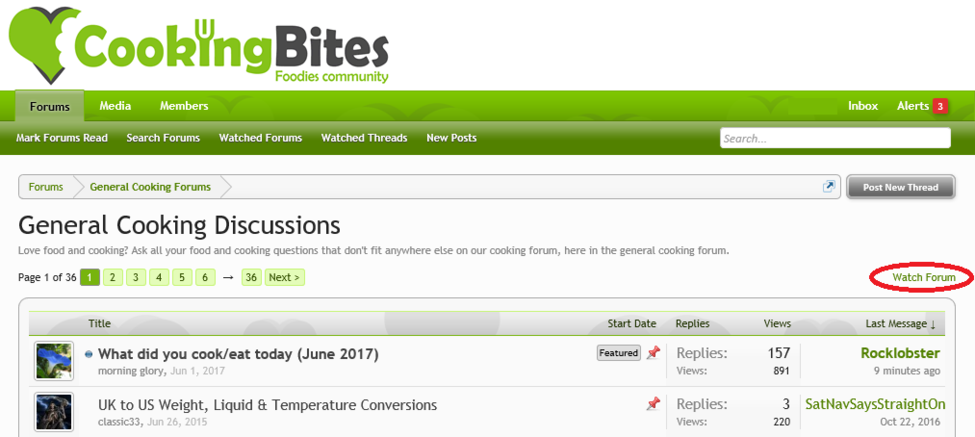
As you can see in the screenshot below, there are a variety of options to choose from.
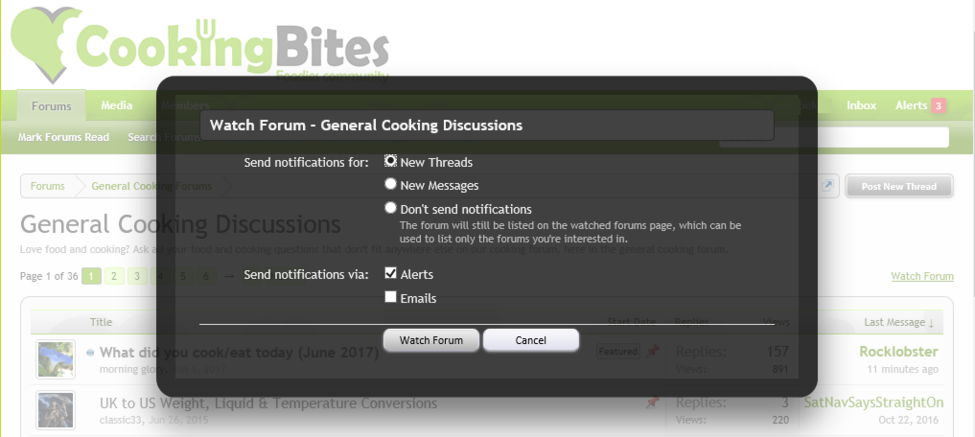
I'll try to explain them here.
Send notifications for:
Now just click on "Watch Forum" and you are done.
You may want to know whenever there is a new thread in a certain forum or you just may want to follow a thread, know where there are updates to it without actually participating in the thread (yet). Both of these, and more, are possible.
Setting up an alert to watch for new threads or replies within an entire forum.
To do this, simply navigate to the forum category you want to watch and click the "watch thread" on the top right hand side.
As you can see in the screenshot below, there are a variety of options to choose from.
I'll try to explain them here.
Send notifications for:
- New Threads - quite simply you will get a notification every time someone starts a new thread in this forum.
- New Messages - you will get a notification every time someone creates a new thread or replies/posts to a thread in this forum. You could get an awful lot of notifications with this option.
- Don't send notifications - you won't get a notification for anything, but the forum will be listed in the Watch Forums tab across the top of the screen.
- Alerts
- Emails
Now just click on "Watch Forum" and you are done.
Last edited:
