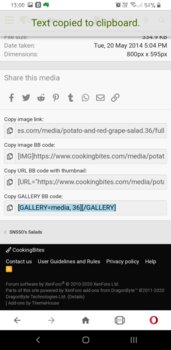Yorky
RIP 21/01/2024
- Joined
- 3 Oct 2016
- Local time
- 8:33 PM
- Messages
- 16,220
Sorry, but I'm complaining again.
Inserting images from those recently uploaded into any personal album is quite quick as the images are usually on the first page.
However, if I wish to insert an image which I uploaded some time ago, I cannot go to the specific album but need to scroll through many images (depending upon when the initial upload occurred). At present I have almost 1,600 images in almost 150 albums which can take time to scroll through. If I search by album (I have a typed list on file) I am not able to upload one image but only the complete album.
Or am I doing it incorrectly?
Inserting images from those recently uploaded into any personal album is quite quick as the images are usually on the first page.
However, if I wish to insert an image which I uploaded some time ago, I cannot go to the specific album but need to scroll through many images (depending upon when the initial upload occurred). At present I have almost 1,600 images in almost 150 albums which can take time to scroll through. If I search by album (I have a typed list on file) I am not able to upload one image but only the complete album.
Or am I doing it incorrectly?