- Joined
- 11 Oct 2012
- Local time
- 9:48 AM
- Messages
- 21,846
- Location
- SE Australia
- Website
- www.satnavsaysstraighton.com
It is possible to receive emails and/or alerts to a thread that you want to follow without actually participating in that thread. The same method can also be used to receive email alerts to a specific thread when normally you don't get emails regarding threads in general but you have participated in that thread.
Both of these situations, use the same method to generate these emails which can in time, become a nuisance, if you've forgotten how you set it up and no longer want them.
Following or Subscribing to a thread with or without email alerts.
So, setting it up so that you can follow a thread without actually participating in that thread.
That's actually really easy.
First, open the thread that you want to follow (or unfollow). Note that if it is your own thread, you can't actually follow it because the system automatically sets this up for you. (I've had to rig the system to allow me to show you).
At the top of the post, on the right hand side, there is a link called "Watch Thread". You need to click on it.
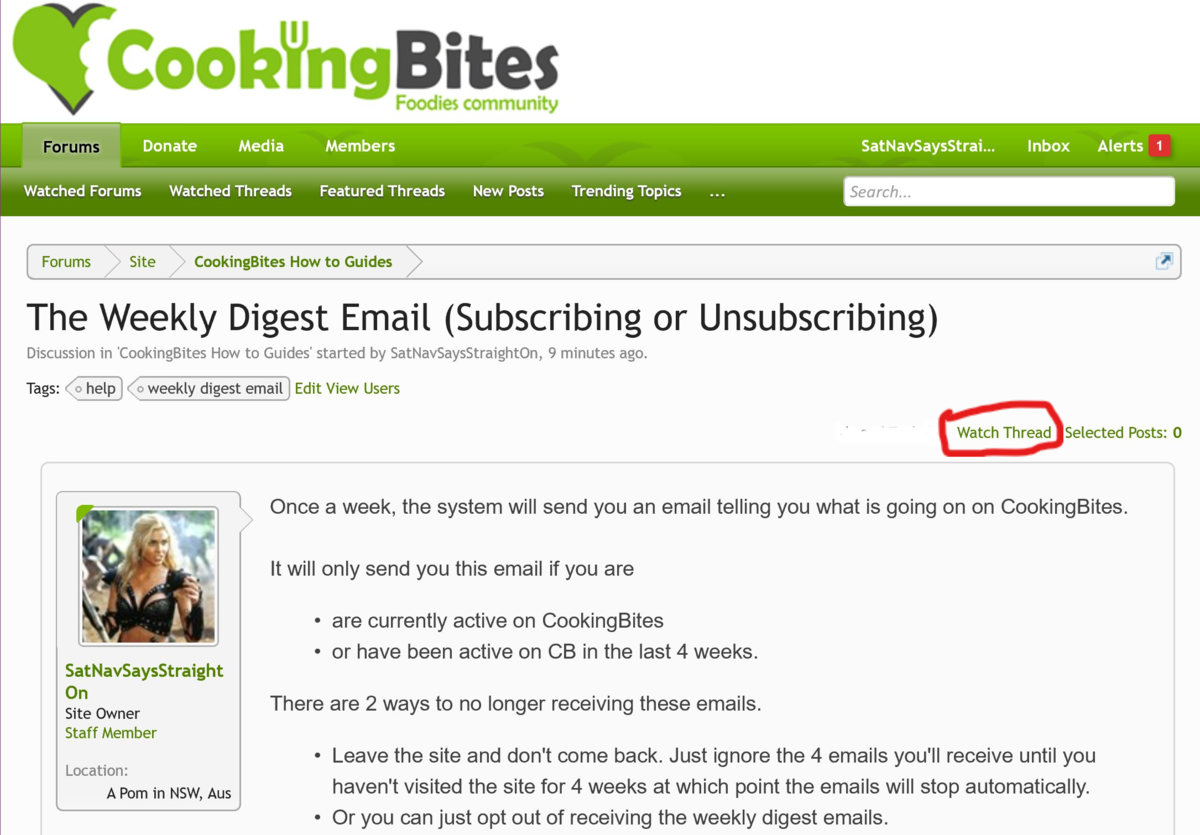
This will bring up a box that will look like this

Now, if you just want the alert (top right hand corner where the red number pops up to let you know how many unread alerts you have, then you want the default option (the bottom one). If you want an email each and every time there is an unread post on that thread, you want the top option. But be very careful because on busy threads, selecting to receive emails for a busy thread, could generate a lot of emails very quickly.
Then just click on the "Watch Thread" button and you have subscribed or followed that thread, with or without emails accordingly.
Both of these situations, use the same method to generate these emails which can in time, become a nuisance, if you've forgotten how you set it up and no longer want them.
Following or Subscribing to a thread with or without email alerts.
So, setting it up so that you can follow a thread without actually participating in that thread.
That's actually really easy.
First, open the thread that you want to follow (or unfollow). Note that if it is your own thread, you can't actually follow it because the system automatically sets this up for you. (I've had to rig the system to allow me to show you).
At the top of the post, on the right hand side, there is a link called "Watch Thread". You need to click on it.
This will bring up a box that will look like this
Now, if you just want the alert (top right hand corner where the red number pops up to let you know how many unread alerts you have, then you want the default option (the bottom one). If you want an email each and every time there is an unread post on that thread, you want the top option. But be very careful because on busy threads, selecting to receive emails for a busy thread, could generate a lot of emails very quickly.
Then just click on the "Watch Thread" button and you have subscribed or followed that thread, with or without emails accordingly.
