SandwichShortOfAPicnic
Über Member
The pics I load from my MacBook won’t display and don’t know why.
They are loading because if I double click the image reference it will allow me to download the pic from the forum so it displays.
Any ideas?
It looks like this. Sorry it’s grainy obviously I couldn’t upload a displayable screenshot from the MacBook
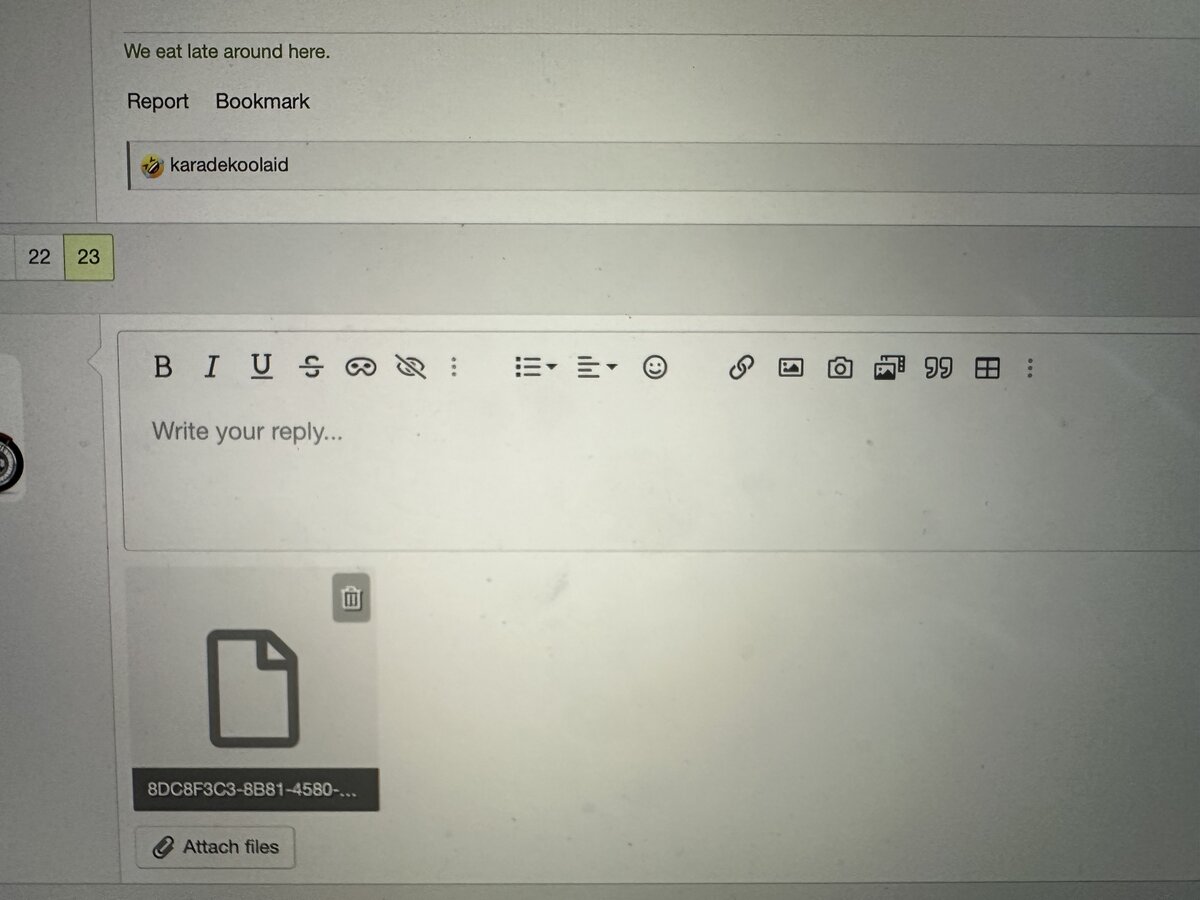
They are loading because if I double click the image reference it will allow me to download the pic from the forum so it displays.
Any ideas?
It looks like this. Sorry it’s grainy obviously I couldn’t upload a displayable screenshot from the MacBook

 rolleyes
rolleyes