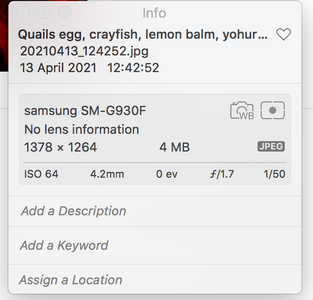I don't know where to put this. There is one topic that kinda touches on this topic, but it's unresolved.
I've just tried to upload a pic and was told it's too big. I reduced it to 500kb and it's still too big. I read in another thread that when we upload there's a bar telling us how much storage space we have, but I can't find where that is in my profile or where the file would be so I can shuffle/adjust/delete photos.
What is the rule about photo sizes and storage?
file sizes vary depending on where you upload them and more importantly, how long you have been a member which is where your specific problem is arising.
Full members are allowed to upload files into 1of 2 locations.
1. If you add them directly into a post such as the one above, the maximum size permitted is actually 6 MB, and 1200×1024 pixels. But there are maximum pixel sizes that also need to be taken into account.
uploading directly into a post is actually something I discourage because you can only use that image in that post. Nowhere else. In order to use the same image in another post, you have to upload the same file a second time. But the system will store the same image twice, doubling (or triplicating or more depending on how many times you upload the same image) the storage requirements for what is exactly the same image. A typical example of this would be you writing up a recipe and putting a photo of the finished dish into the recipe. Later on, you then decide that you cooked that dish tonight and add
exactly the same photo to the "What did you cook today" thread. Same photo but it has been uploaded twice (or more) to the system so takes 2 (or more) times the storage space on the server.
2. If you upload a photo to the media gallery the file sizes are much greater. You can upload files upto the size of 10 Mb to any gallery. (just think of the galleries as folders or sub-forums). Pixel restrictions are 1600×1200. If you want to make yourself a "What did madebyyouandi cook tonight " gallery, you can either make it under your own personal MG area or in the main areas that mirror the forum and sub-forums as much as possible. So a recipe that was potato based would go into the
Vegetables, Salads and Mushrooms forum. The images could go under a MG with an identical name to the recipe but in the
Vegetables, Salads and Mushrooms media gallery. From here, you can then add a link to the MG images to as many posts as you want to without uploading the same image two or three times. And because you are only adding a link to the image, you only ever upload that image once so it only takes up "1" lot of disk space. So the file sizes and the pixel sizes can be larger in the Media Gallery.
However, not all of these options are immediately avaliable to new members such as yourself. Your account will be promoted to a full member around the middle of this month. Until then your acount is restricted to file sizes of 1Mb and 1200×1024 pixels. This is simply due to the large number of new members who signup with the sole idea of advertising their Youtube Channel/Blog/vlog or business.
The system does usually resize images to fit the pixel restriction size if the image size is correct. However it can be a touch tempremental with accounts that are not yet full members. Try ensuring that you are meeting the pixel restrictions aswell as the file size restrictions.