- Joined
- 11 Oct 2012
- Local time
- 9:48 AM
- Messages
- 21,846
- Location
- SE Australia
- Website
- www.satnavsaysstraighton.com
How to add the Spoiler button
What is a spoiler button?
It is a button that hides something underneath it. It could be hiding an answer to a quiz, a picture, to something that should have an X rating... it literally can be anything if you know how. The main point is that the member has to have clicked on the button to see what is there.
How do you 'create' one?
If you want to hide text only, then you only need to click on the icon circled above called the "Insert" button. It is one left of the camera icon. Now select the option "Spoiler".
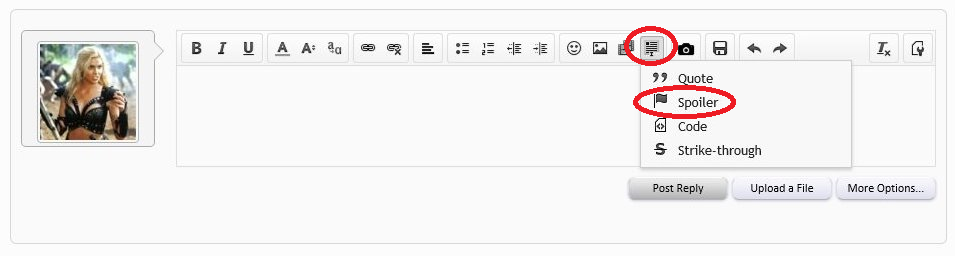
A new window will open. This is for the title to be entered. You do not have to enter a title, you can just leave this option blank - leaving it blank will result in the button being called Spoiler. Once you have/not entered what you want, click on the Continue button.
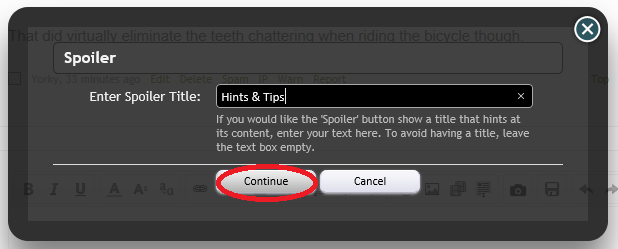
You will now see this.
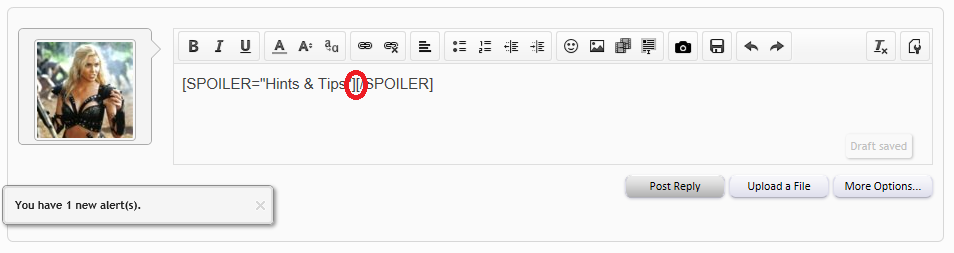
Don't worry about what you see, it will look a tad daunting. The system has automatically entered the code needed for the spoiler button and the cursor will be where you need to type, so literally just type what it is you need to be hidden underneath this spoiler button. Do not move the mouse at all. I have highlighted where you MUST type. It is between the ] and the [. The cursor is there, you just need to be confident and type what you want to be hidden by the button.
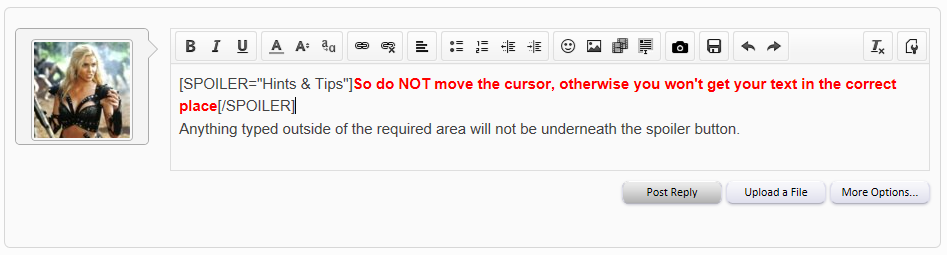
Once you have entered everything you need to enter, and have completed your reply, just click on the "Post Reply" button as normal.
This is what I will get from what I entered above.

And clicking on the Spoiler button will reveal the contents.
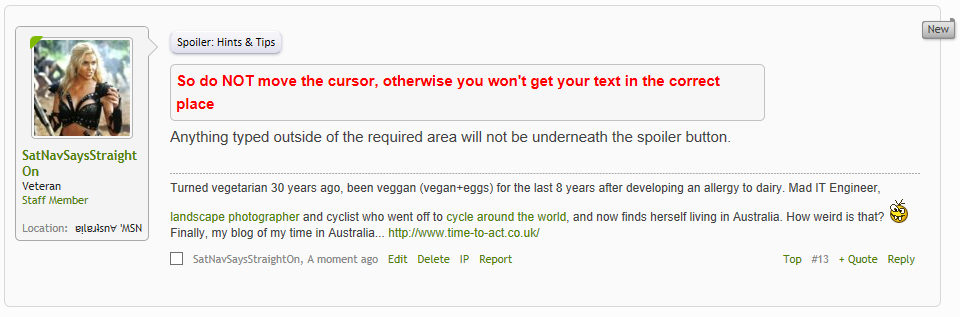
Finally, if you chose not to put a title on the spoiler button and left the system to call it Spoiler, then your code will look slightly different. Instead of SPOILER="whatever you put in" you will have just SPOILER. Both will have square brackets around them.
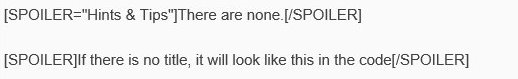
What is a spoiler button?
It is a button that hides something underneath it. It could be hiding an answer to a quiz, a picture, to something that should have an X rating... it literally can be anything if you know how. The main point is that the member has to have clicked on the button to see what is there.
You can hide anything you want underneath a spoiler button, from hyperlinks, to smilies, to answers to a certain members quizzes, to pictures and so on... 


How do you 'create' one?
If you want to hide text only, then you only need to click on the icon circled above called the "Insert" button. It is one left of the camera icon. Now select the option "Spoiler".
A new window will open. This is for the title to be entered. You do not have to enter a title, you can just leave this option blank - leaving it blank will result in the button being called Spoiler. Once you have/not entered what you want, click on the Continue button.
You will now see this.
Don't worry about what you see, it will look a tad daunting. The system has automatically entered the code needed for the spoiler button and the cursor will be where you need to type, so literally just type what it is you need to be hidden underneath this spoiler button. Do not move the mouse at all. I have highlighted where you MUST type. It is between the ] and the [. The cursor is there, you just need to be confident and type what you want to be hidden by the button.
Once you have entered everything you need to enter, and have completed your reply, just click on the "Post Reply" button as normal.
This is what I will get from what I entered above.
And clicking on the Spoiler button will reveal the contents.
Finally, if you chose not to put a title on the spoiler button and left the system to call it Spoiler, then your code will look slightly different. Instead of SPOILER="whatever you put in" you will have just SPOILER. Both will have square brackets around them.
Last edited:
