- Joined
- 11 Oct 2012
- Local time
- 9:48 AM
- Messages
- 21,846
- Location
- SE Australia
- Website
- www.satnavsaysstraighton.com
From time to time, it is wise to change your password on every site. On CookingBites, you can change your password on your profile page.
As always this is accessible from clicking on your member name in the top right hand corner and then selecting Password.
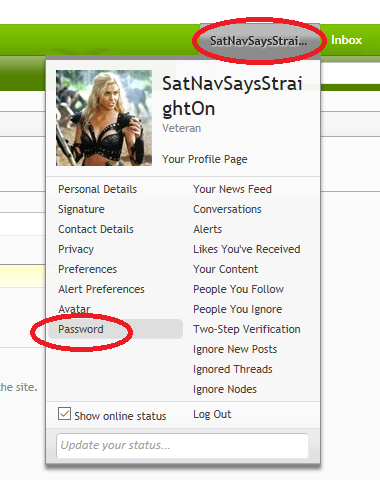
This will take you to a very simple screen where there are 3 boxes.
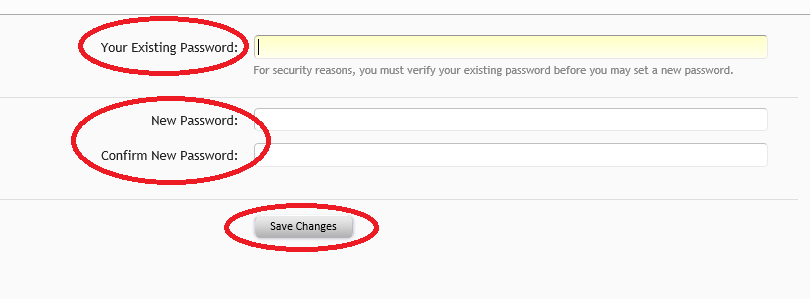
You may briefly see a message saying that your changes have been saved.
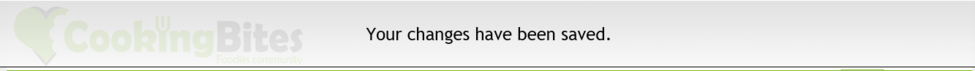
The next time you try to do anything on CookingBites, it is going to require you to confirm your new password, so before you do anything else, I would recommend you use the Log Out option and then log back in with the new password to prevent you loosing any posts.
To Log out, simply click on your member name in the top right hand corner and select the very bottom option in the right hand list, Log Out.
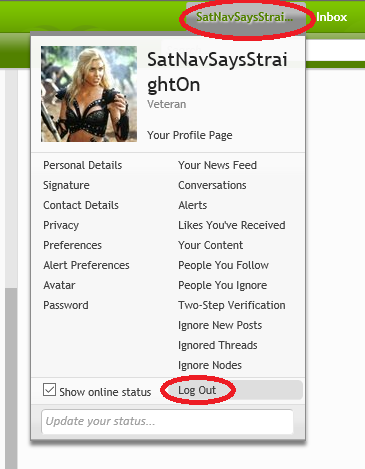
As always this is accessible from clicking on your member name in the top right hand corner and then selecting Password.
This will take you to a very simple screen where there are 3 boxes.
- You just enter your old password, to confirm you are who you claim to be.
- And then enter the new password twice, to confirm you typed it in correctly.
You may briefly see a message saying that your changes have been saved.
The next time you try to do anything on CookingBites, it is going to require you to confirm your new password, so before you do anything else, I would recommend you use the Log Out option and then log back in with the new password to prevent you loosing any posts.
To Log out, simply click on your member name in the top right hand corner and select the very bottom option in the right hand list, Log Out.
