You are using an out of date browser. It may not display this or other websites correctly.
You should upgrade or use an alternative browser.
You should upgrade or use an alternative browser.
The countdown clock
- Thread starter caseydog
- Start date
To the best of my knowledge, there isn’t a way. It comes up every so often, something to do with the countdown clock defaulting to the member’s local time, something like that.Any possibility we can fix this stupid countdown timer, or just get rid of it?
View attachment 105587
CD
- Joined
- 11 Oct 2012
- Local time
- 2:08 AM
- Messages
- 18,441
- Location
- SE Australia
- Website
- www.satnavsaysstraighton.com
It defaults to the time zone of the person who sets it up. It's why I never set it up and really neither should you. Sadly there are no alternatives available at present. It's best used as a guide on the days left, not the hours but each time I change the default view and there's an update, it overrides my changes.To the best of my knowledge, there isn’t a way. It comes up every so often, something to do with the countdown clock defaulting to the member’s local time, something like that.

It's only accurate if Morning Glory sets it up (or me whilst I'm in the UK).
It defaults to the time zone of the person who sets it up. It's why I never set it up and really neither should you. Sadly there are no alternatives available at present. It's best used as a guide on the days left, not the hours but each time I change the default view and there's an update, it overrides my changes.
It's only accurate if Morning Glory sets it up (or me whilst I'm in the UK).
So, all we need if for someone in the GMT time zone to set up the thread and/or timer? If so, it seems like an easy fix.
Yes, the math isn't hard to do. I know that I am usually six hours behind GMT, although it changes briefly a couple of times each year. But, I have to go to the first post of every challenge to find out when the challenge really ends, and if I don't write it on my calendar, I have to go through that routine at the end of every challenge.
But, even doing the math, I've seen the end happen at a time I wasn't expecting, for one reason or another. Usually, it doesn't matter. Today, it did. I had an idea, and ingredients, and thought I had nine hours, but then "did the math," and realized I had somewhere between three and nine hours, most likely three hours.
My entry had little chance of winning, so it's no big deal. But, I am glad that I didn't actually make my entry, only to finish it six hours too late.
CD
I thought it always displayed members local time whoever sets it up . I'm sure when I've set it up it then displays incorrectly to anyone elsewhere in terms of the actual deadline. So if the deadline is midnight UK time it counts down to midnight in the member's local time. Hence it is incorrect in terms of the actual deadline.It defaults to the time zone of the person who sets it up.
That's correct. Even if I set the clock it will display in member's local time. Hence the screenshot of caseydog's clock shown above shows a 6 hour difference at the time he posted it. I try to remember to put up a warning of exactly how many hours to go as we approach the deadline but since the deadline moved to midnight my time I often forget...To the best of my knowledge, there isn’t a way. It comes up every so often, something to do with the countdown clock defaulting to the member’s local time, something like that.
- Joined
- 11 Oct 2012
- Local time
- 2:08 AM
- Messages
- 18,441
- Location
- SE Australia
- Website
- www.satnavsaysstraighton.com
I've just set it to my midnight in GMT+10.
It shows this right now. My time is 18:55
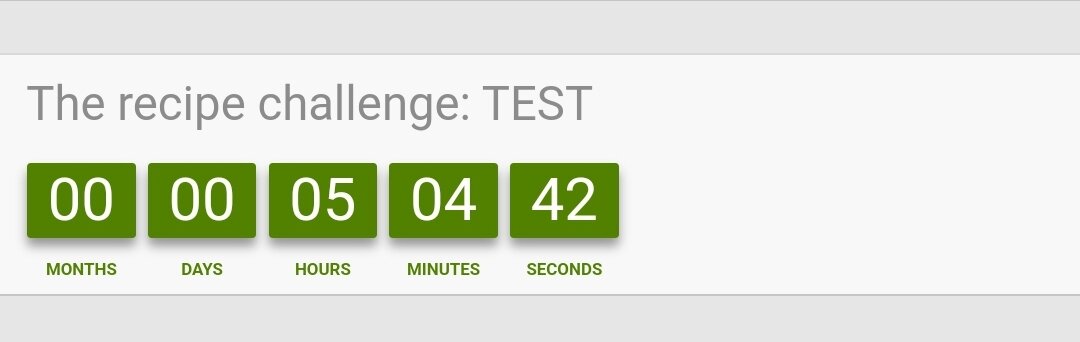
caseydog Morning Glory Windigo
Please state your time and show a picture of the countdown timer.
It shows this right now. My time is 18:55
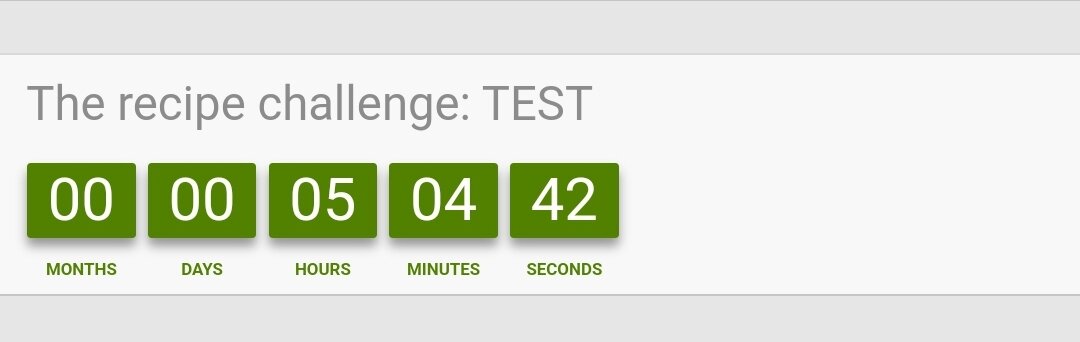
caseydog Morning Glory Windigo
Please state your time and show a picture of the countdown timer.
This is how the test displays for me now:
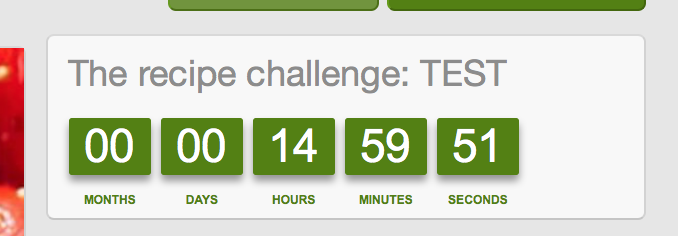
- Joined
- 11 Oct 2012
- Local time
- 2:08 AM
- Messages
- 18,441
- Location
- SE Australia
- Website
- www.satnavsaysstraighton.com
At 9am....
At 9am....
Yes.
- Joined
- 11 Oct 2012
- Local time
- 2:08 AM
- Messages
- 18,441
- Location
- SE Australia
- Website
- www.satnavsaysstraighton.com
Yeah, so that's midnight for whatever your time zone is....
When I get back we can look into it again, but unless someone has written a new add-ons for this interface, there won't be a new countdown clock. Apparently competitions/countdowns on other forums are only open to local residents or all members are in the same country and we're the ones trying to use the countdown for the wrong use... I didn't "buy" that reason either. Luckily the clock is part of a subscription service where you pay to access the site for 12 months and can use as many or few of the add-ons as you want to. It was also why I used to remove the hours, minutes and seconds from the countdown as well, so that we had a rough idea from it and nothing more.
I didn't "buy" that reason either. Luckily the clock is part of a subscription service where you pay to access the site for 12 months and can use as many or few of the add-ons as you want to. It was also why I used to remove the hours, minutes and seconds from the countdown as well, so that we had a rough idea from it and nothing more.
When I get back we can look into it again, but unless someone has written a new add-ons for this interface, there won't be a new countdown clock. Apparently competitions/countdowns on other forums are only open to local residents or all members are in the same country and we're the ones trying to use the countdown for the wrong use...
- Joined
- 11 Oct 2012
- Local time
- 2:08 AM
- Messages
- 18,441
- Location
- SE Australia
- Website
- www.satnavsaysstraighton.com
I don't think it would have mattered too much. I'm sure msmofet would still have considered it given the circumstances.My entry had little chance of winning, so it's no big deal. But, I am glad that I didn't actually make my entry, only to finish it six hours too late.
Yeah, so that's midnight for whatever your time zone is....
Yeah... but it won't display as the countdown to midnight UK in any other time zone.
That’s what I thought. I was online last night when caseydog made his first post, which showed 5 hours, and I immediately checked mine and it showed 4 hours, and we’re an hour apart, so that made sense.I thought it always displayed members local time whoever sets it up .
What I can do to at least make it better is, when it gets down to the last day, post a reminder in the challenge that midnight GMT means 7PM EST, 6PM CST, etc, and try and pick up all the time zones we have represented here.
Also, not sure how much it helps, but I can (and should have) turn the clock off as soon as the challenge closes, so it’s not continuing to display a running time for some folks.
karadekoolaid
Legendary Member
I think the answer is to not leave your entries until the last minute... 

