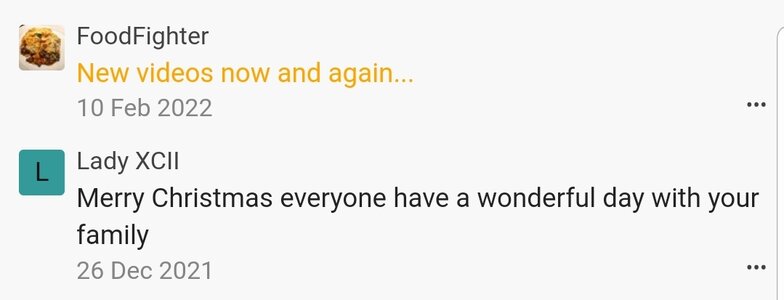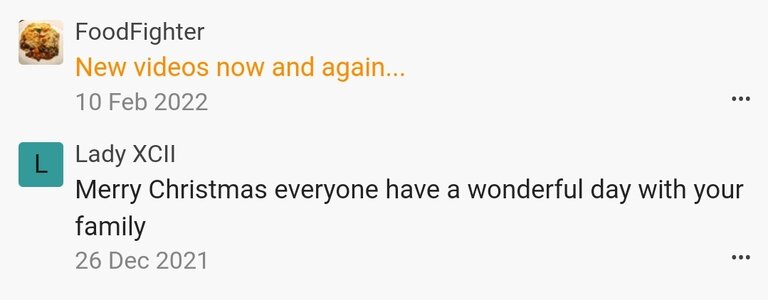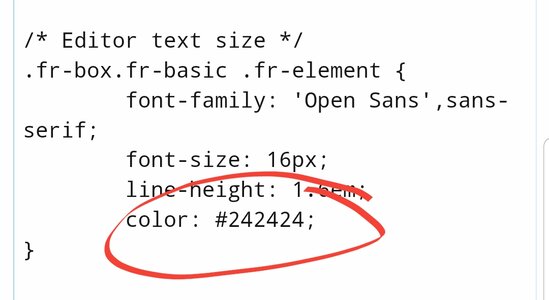- Joined
- 11 Oct 2012
- Local time
- 4:52 AM
- Messages
- 22,027
- Location
- SE Australia
- Website
- www.satnavsaysstraighton.com
(I have cheated a little here so you'll see all the green except oddly signatures, is changing. It was the easier way of changing it because I don't have to code to show the differences)
One other option available is that internal links - such as links to recipes in the challenge thread remain green (current colour) and external links are red.
This could be done so that members choose to select this colour profile whilst the default remains as it has been for about 7 or 8 years.
All of these options are available for members to trial. Just find to Style chooser at the bottom of the screen and click on it
and select the option you want.
Note currently you can't have CB set to full width on large screens and change the hyperlinks.
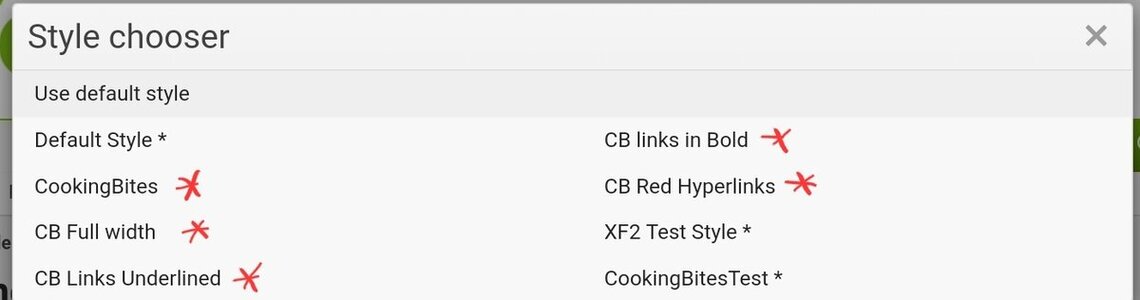
* indicate options members can choose. The rest are my play/trial areas so I can mess up and no-one know!