- Joined
- 11 Oct 2012
- Local time
- 9:19 PM
- Messages
- 21,727
- Location
- SE Australia
- Website
- www.satnavsaysstraighton.com
First of all you need to understand that not all media albums allow you to add images to them.
This is simply a case of permissions. Usually, but not always, only the owner of the album can add/edit/delete images in the media album and the owner is the person who created the album. These are the default permissions on all media albums but that doesn't mean that the owner (or a moderator) has not subsequently changed these permissions.
If you move to the Media album view where you can see all of the images in the album, you will be able to see the Album Privacy settings in the lower right handside of the window.
I'm currently looking at this media album - Cashew Nut Camembert. It is the album I created in the "How to create a media album " thread.
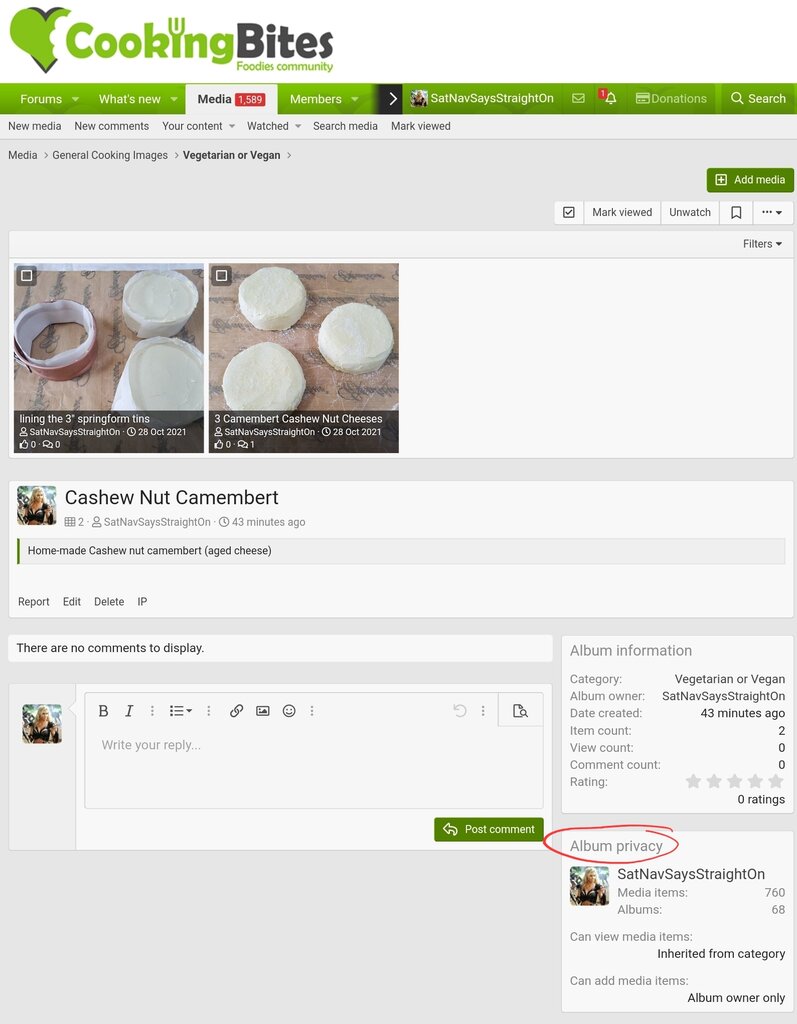
Here you can see that only the album owner can add images to this album. So whilst you can see the green button "Add media" in the top right of the image above, if you navigate to the album yourself following this link (Cashew Nut Camembert), you will not see the green "Add media" button. Instead you'll see a green "Leave a rating" button along with "Mark viewed", "Watch" And the bookmark icon.
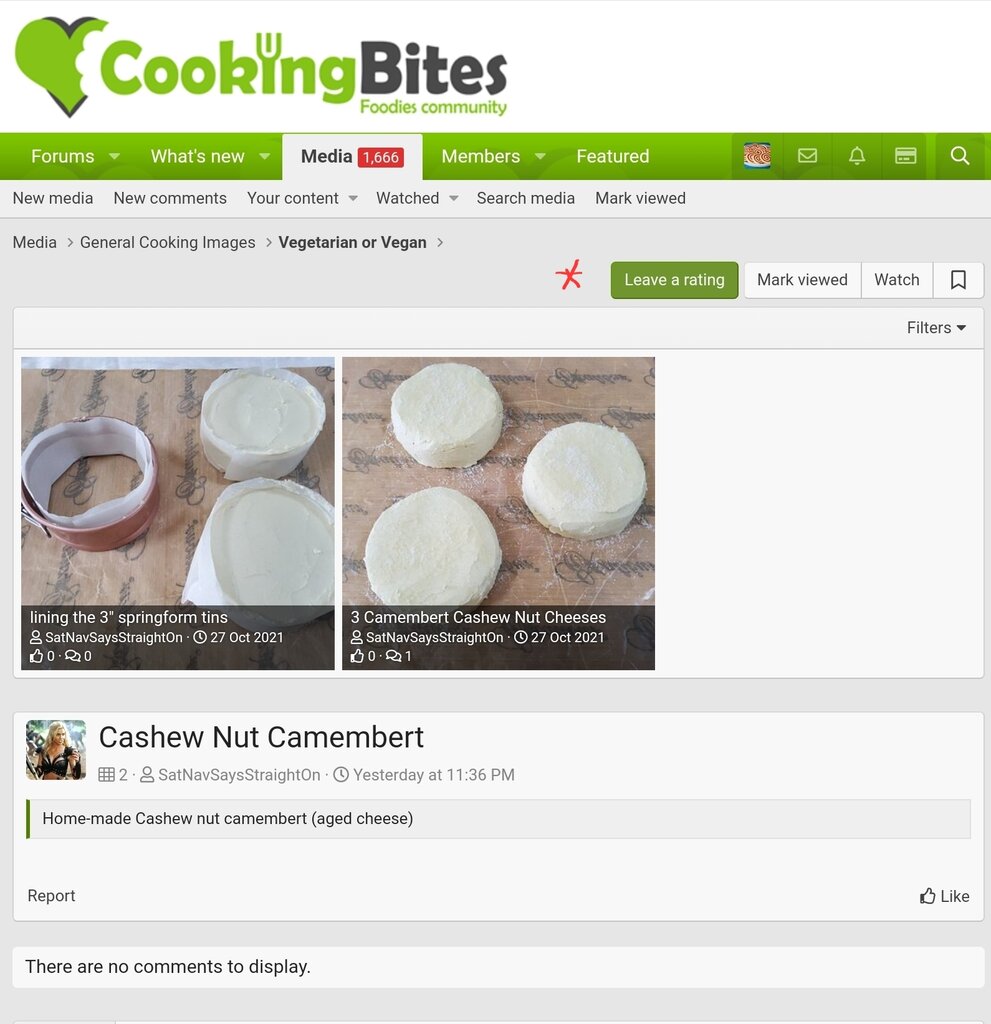
This is simply a case of permissions. Usually, but not always, only the owner of the album can add/edit/delete images in the media album and the owner is the person who created the album. These are the default permissions on all media albums but that doesn't mean that the owner (or a moderator) has not subsequently changed these permissions.
If you move to the Media album view where you can see all of the images in the album, you will be able to see the Album Privacy settings in the lower right handside of the window.
I'm currently looking at this media album - Cashew Nut Camembert. It is the album I created in the "How to create a media album " thread.
Here you can see that only the album owner can add images to this album. So whilst you can see the green button "Add media" in the top right of the image above, if you navigate to the album yourself following this link (Cashew Nut Camembert), you will not see the green "Add media" button. Instead you'll see a green "Leave a rating" button along with "Mark viewed", "Watch" And the bookmark icon.
