- Joined
- 11 Oct 2012
- Local time
- 5:25 PM
- Messages
- 21,984
- Location
- SE Australia
- Website
- www.satnavsaysstraighton.com
How to the entire site as read.
You can also get to this button from the New Posts list as well.
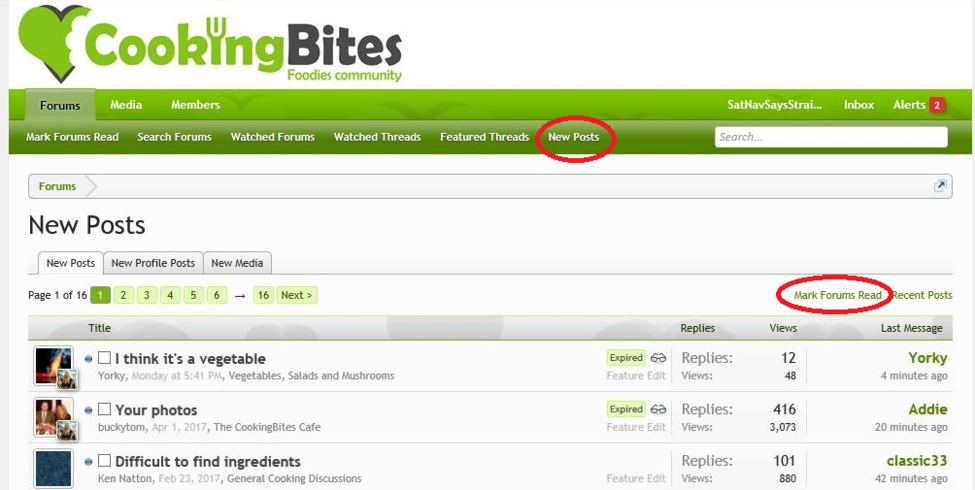
It is also possible to get the same option, anywhere in any forum, you just get a very slightly different prompt.
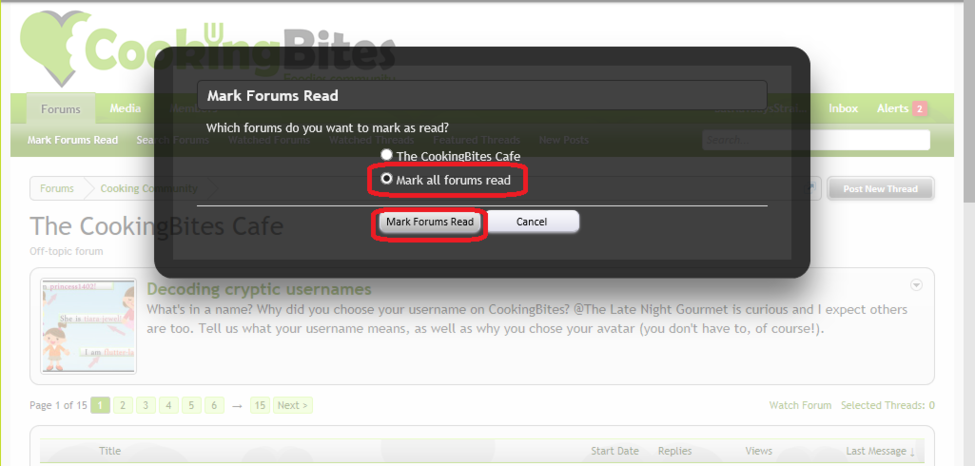
The system will default to the forum listing you are in being selected. In this case it was 'The CookingBites Café' that was selected and I needed to change it to 'Mark all forums read' instead.
- To mark the entire site as read you can be at the home page or anywhere in any forum. Clicking on the button called "Mark Forums Read" which can be found in the top left hand corner of the home page will give you this option.
- When you click on it, you will get a confirmation screen which you need to accept.
You can also get to this button from the New Posts list as well.
It is also possible to get the same option, anywhere in any forum, you just get a very slightly different prompt.
The system will default to the forum listing you are in being selected. In this case it was 'The CookingBites Café' that was selected and I needed to change it to 'Mark all forums read' instead.
Last edited:
