- Joined
- 11 Oct 2012
- Local time
- 8:53 PM
- Messages
- 21,768
- Location
- SE Australia
- Website
- www.satnavsaysstraighton.com
yeah - I know, I shouldn't really point some of these out, but I will resolve them in time.
I have added a new add-on and at the moment it is showing you more than it should do. The idea behind it was that you would be able to say, show me all the recipes in this forum more easily than before and in time, that will be what it does. right now though it is showing you some of the admin/moderator prefixes as well. So as well as seeing the recipe prefix (which will in time get its colours back), it is also showing you this
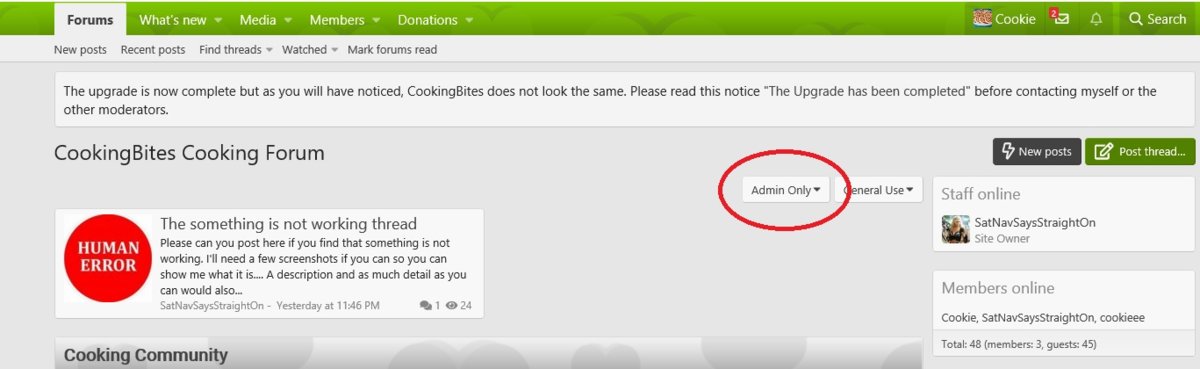
If you go off and select something like "Site Settings" which sounds exciting, doesn't it? you will get to see absolutely nothing (which is a good thing really....) but obviously I need to do a bit of work to remedy the situation. So for the moment, please just ignore everything under Admin Only. It is what it says it is and the filter won't display anything.
Now currently, the one called General Use has in it all of the normal everyday prefixes that you know. Right now, if you select Recipes, it will show you every thread with the recipe prefix no matter which sub-forum it is in. In time, this will be able to be used as I intended it to, in each and every forum, so that you could go to the dairy forum for example and select Recipes and see all of the recipe threads in Dairy....
So if you happen to come across something obviously amiss with the settings like this, would you please be good enough just to let me know in a reply to this thread?
I have added a new add-on and at the moment it is showing you more than it should do. The idea behind it was that you would be able to say, show me all the recipes in this forum more easily than before and in time, that will be what it does. right now though it is showing you some of the admin/moderator prefixes as well. So as well as seeing the recipe prefix (which will in time get its colours back), it is also showing you this
If you go off and select something like "Site Settings" which sounds exciting, doesn't it? you will get to see absolutely nothing (which is a good thing really....) but obviously I need to do a bit of work to remedy the situation. So for the moment, please just ignore everything under Admin Only. It is what it says it is and the filter won't display anything.
Now currently, the one called General Use has in it all of the normal everyday prefixes that you know. Right now, if you select Recipes, it will show you every thread with the recipe prefix no matter which sub-forum it is in. In time, this will be able to be used as I intended it to, in each and every forum, so that you could go to the dairy forum for example and select Recipes and see all of the recipe threads in Dairy....
So if you happen to come across something obviously amiss with the settings like this, would you please be good enough just to let me know in a reply to this thread?

 , so I need to
, so I need to  study hard and battern down the hatches!
study hard and battern down the hatches!