- Joined
- 11 Oct 2012
- Local time
- 8:04 AM
- Messages
- 20,685
- Location
- SE Australia
- Website
- www.satnavsaysstraighton.com
There are 3 ways to add pictures to a post.
Option 1 - Attach Files
Attach files is single use. What that means is that the file you upload to your post can only be displayed in that post and nowhere else. If you want to display the same image in a second thread you will have to upload the same image a second time. The system does not know that it is the same image, so you double to disk space being used to store the image twice. For this reason, resolution (pixels) and file sizes (Mb) are smaller for uploading into a post directly than for using the Media Gallery. Currently you are restricted to file resolutions of 1,200×1,024 pixels and 6Mb per file (not necessarily images, but also Word documents, pdfs and so on). There is also a 6 attachment limit per post. If you want larger images or more images in your post, you'll need to use the media gallery.
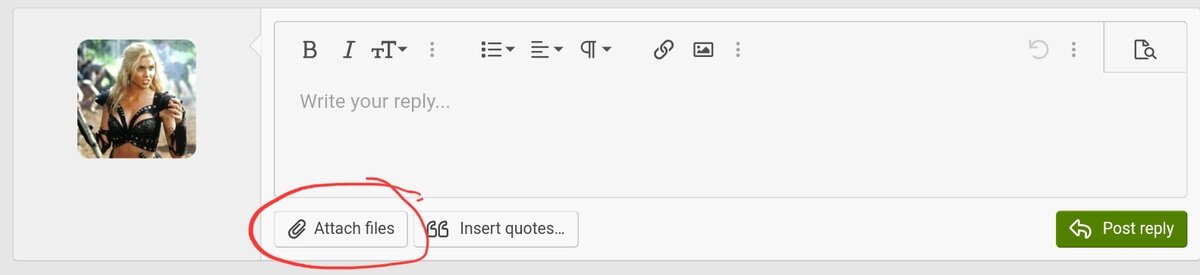
Simply click on the button " Attach files", tell the uploader where the file(s) is (are) and click upload/select and wait for them to be uploaded.
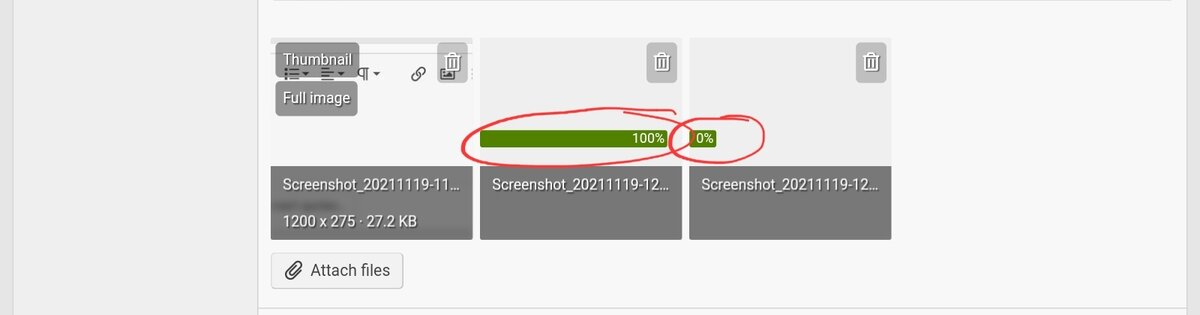
You'll see the image(s) uploading. Wait until the green bar disappears and is replaced by the word "Insert..."
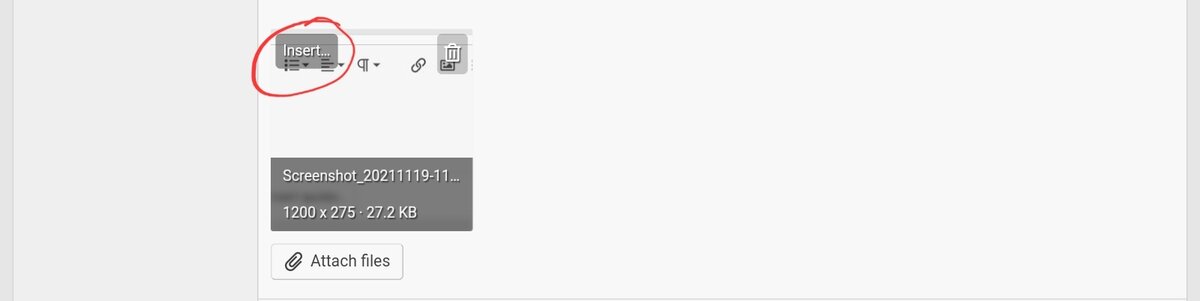
Once it/they has/have uploaded, you need to tell the system what to do with those files. Usually you will be uploading an image file so you need to tell the system how to display the image in your post. You have two options, thumbnail or full image
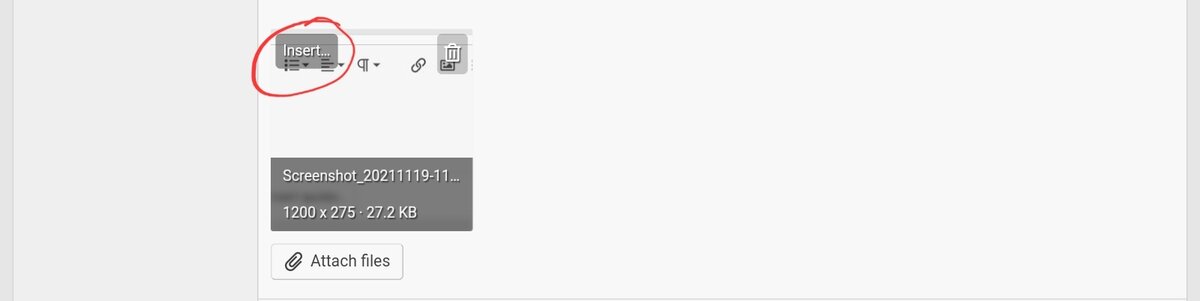
So if you have only added one image, on the thumbnail of your image, there is the word "Insert...", click on it
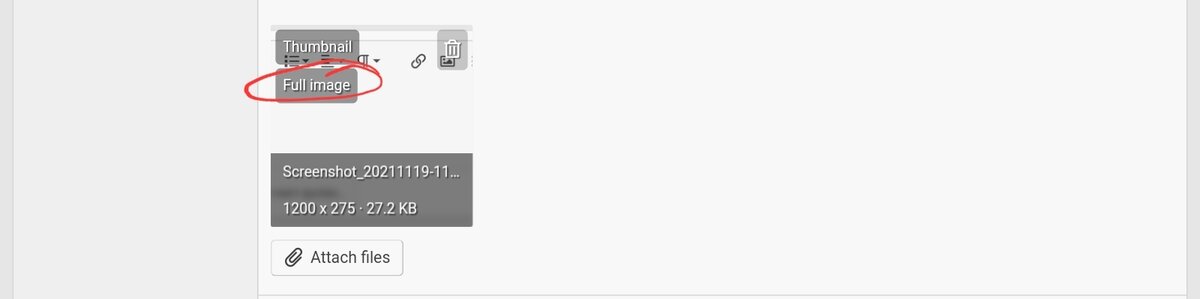
It will now change to "Thumbnail" and "Full Image". Click the are you want and the image will be inserted where your cursor was last.
If you uploaded more than 1 image, you'll see an "Insert multiple ..." button.
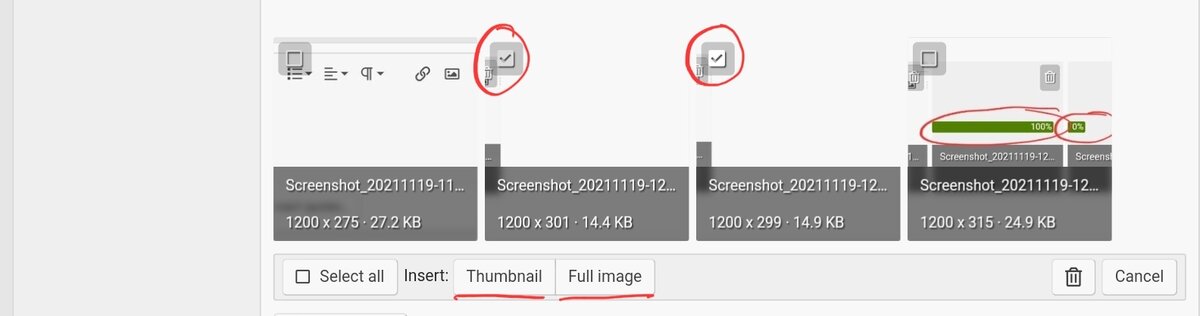
If you click on it, you'll then need to tick (all) the images you want adding in one go, click the Thumbnail or Full Image button and they will all turn up in the order they were shown.
Finally, if you forget to add an attachment it will automatically be added as a thumbnail to the end of your post.
- The first and most obvious option is the "Attach Files" button. It is also the easiest option.
- The second option is to use the media gallery on this site.
- The final option is to embed or link to a picture on another site.
Option 1 - Attach Files
Attach files is single use. What that means is that the file you upload to your post can only be displayed in that post and nowhere else. If you want to display the same image in a second thread you will have to upload the same image a second time. The system does not know that it is the same image, so you double to disk space being used to store the image twice. For this reason, resolution (pixels) and file sizes (Mb) are smaller for uploading into a post directly than for using the Media Gallery. Currently you are restricted to file resolutions of 1,200×1,024 pixels and 6Mb per file (not necessarily images, but also Word documents, pdfs and so on). There is also a 6 attachment limit per post. If you want larger images or more images in your post, you'll need to use the media gallery.
Simply click on the button " Attach files", tell the uploader where the file(s) is (are) and click upload/select and wait for them to be uploaded.
You'll see the image(s) uploading. Wait until the green bar disappears and is replaced by the word "Insert..."
Once it/they has/have uploaded, you need to tell the system what to do with those files. Usually you will be uploading an image file so you need to tell the system how to display the image in your post. You have two options, thumbnail or full image
So if you have only added one image, on the thumbnail of your image, there is the word "Insert...", click on it
It will now change to "Thumbnail" and "Full Image". Click the are you want and the image will be inserted where your cursor was last.
If you uploaded more than 1 image, you'll see an "Insert multiple ..." button.
If you click on it, you'll then need to tick (all) the images you want adding in one go, click the Thumbnail or Full Image button and they will all turn up in the order they were shown.
Finally, if you forget to add an attachment it will automatically be added as a thumbnail to the end of your post.
Last edited:

