- Joined
- 11 Oct 2012
- Local time
- 6:47 AM
- Messages
- 21,982
- Location
- SE Australia
- Website
- www.satnavsaysstraighton.com
Replying or quoting the entire post of a single member
This one is nice and easy. You have all done it already by now.
Just click on the Reply button relating to the message you wish to be quoted in your response. The message will automatically be put into your reply box in full. Now just type away as normal.
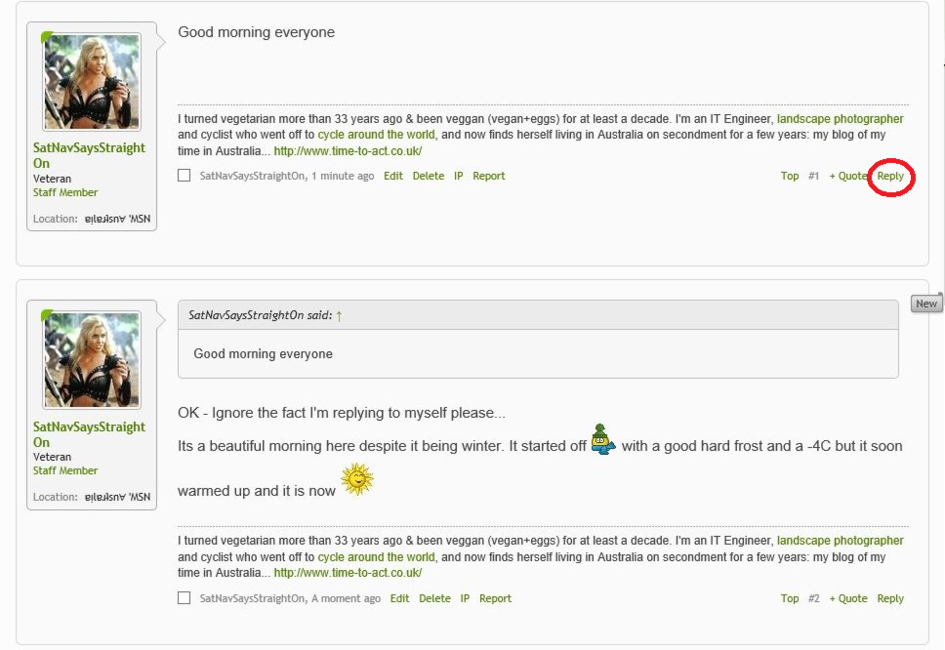
Replying or quoting to more than one entire post
So first, what do I mean? Well, I mean something like this.
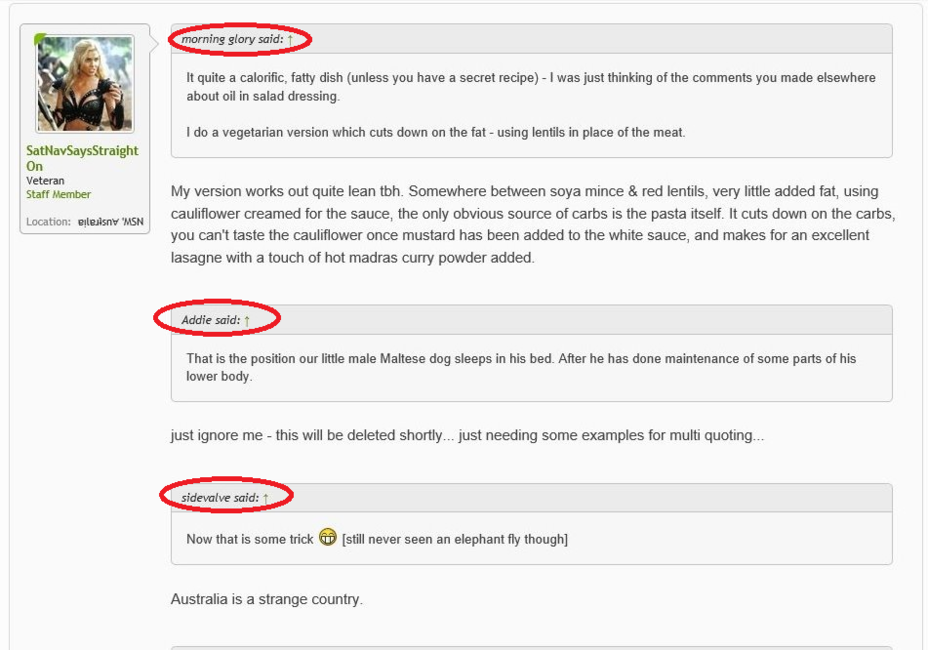
You will see that I have replied to more than one person within the same post.
What we are trying to avoid is this...
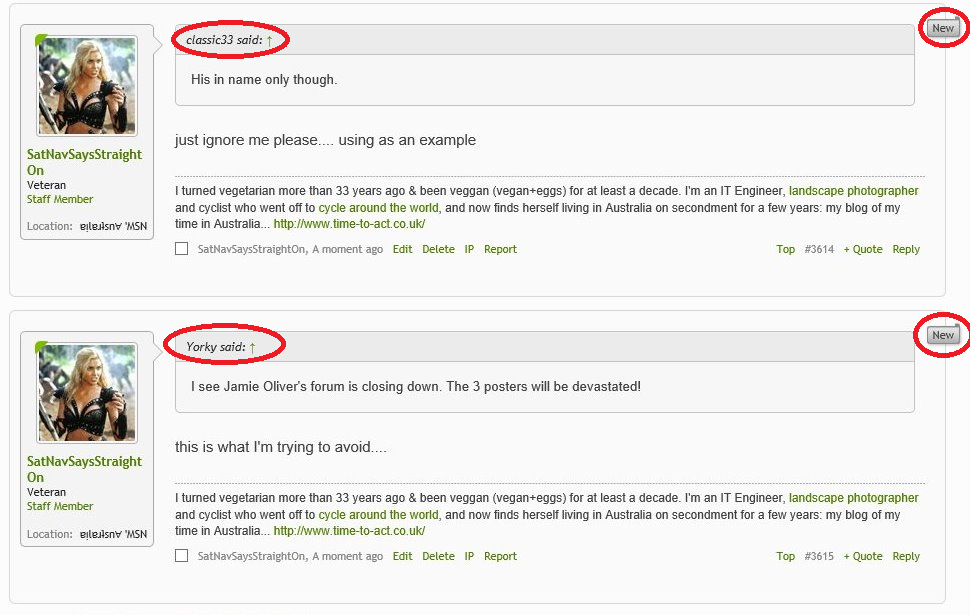
Here you will see that I have replied to 2 members but I have done it with 2 separate posts.
So how do you achieve the top option where you reply to more than one member (quoting their entire post) in a single post?
It's actually really easy.
Instead of pressing the reply button in the bottom right of the post you want to reply to, click on the +Quote button.
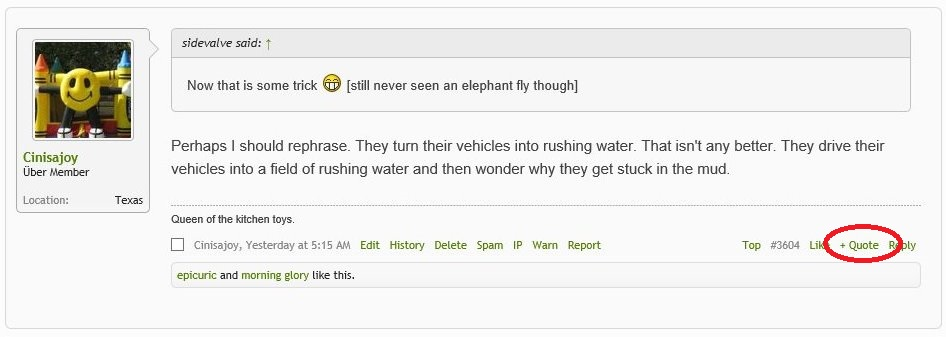
Now move on to the next member you want to reply to and click on their +Quote button. Just keep repeating until you have 'collected' as many as you want to reply to.
When you have collected the one up that you want to reply to, all you need to do now is to click on the Insert Quotes... button. You will see that I haven't yet typed anything.
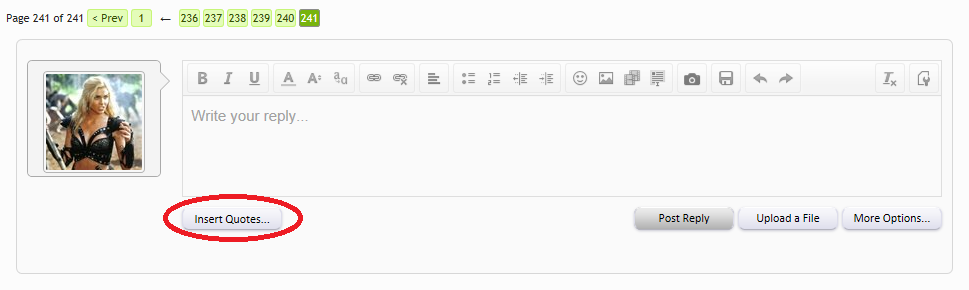
I've highlighted a few items that are of interest including the instructions at the top of the box indicating that you can change the order of the quotes (they go in in the order you click on them, but here you can change your mind on that order). There is also the ability to Remove the quote if you have changed your mind and finally the button you really need to use, Insert These Quotes.
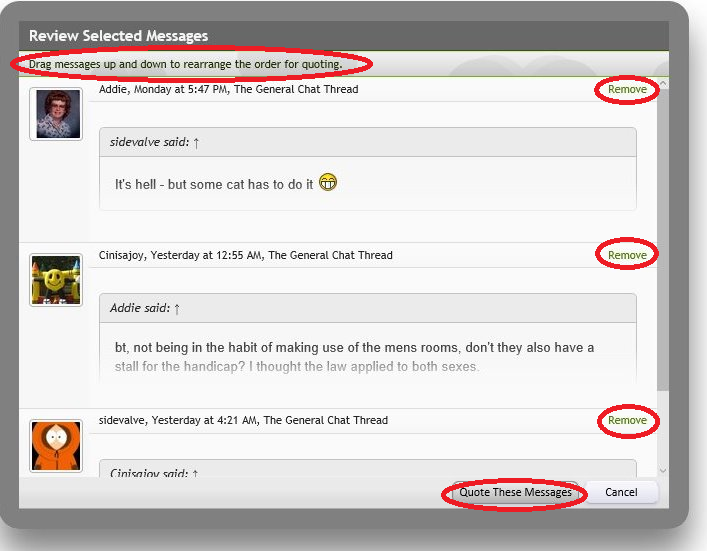
Once you have clicked on the Quote Theses Messages button, you will get a reply box like this... and all you have to do now is type you message....
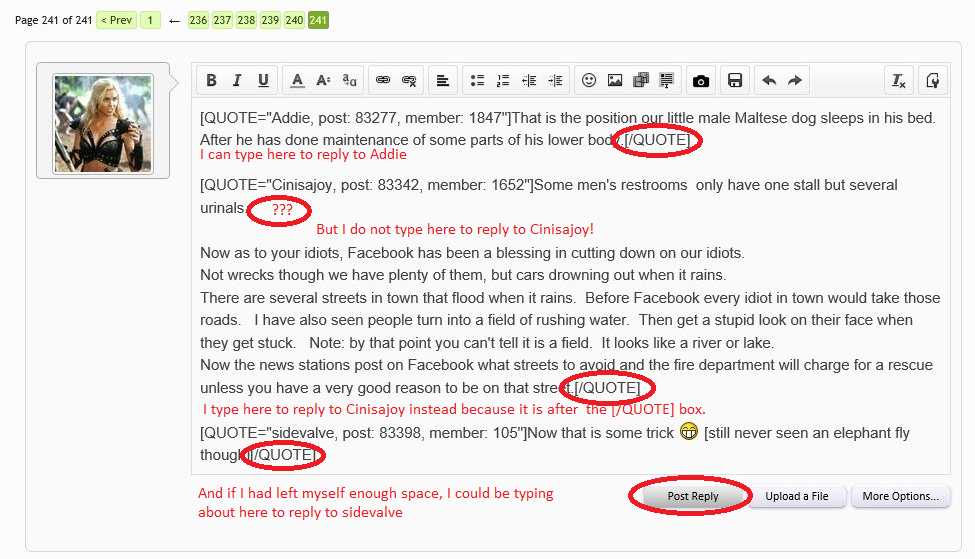
I know, the first thoughts are OMG, what on earth is that. So let's break it down a touch. Every reply to someone has several parts to it. Understanding the 'code' is the key and it is really easy. All you need to do is to see the bit that is the start of the code, the member name, where their text is and the bit that says this is the end of the quote.
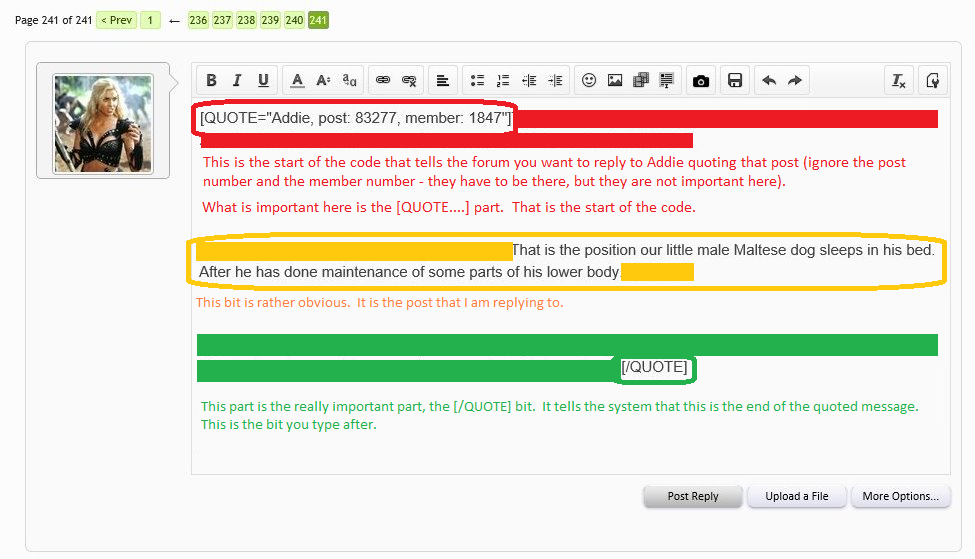
So what does all of this add up to? Well it adds up to a single reply quoting more than one member.
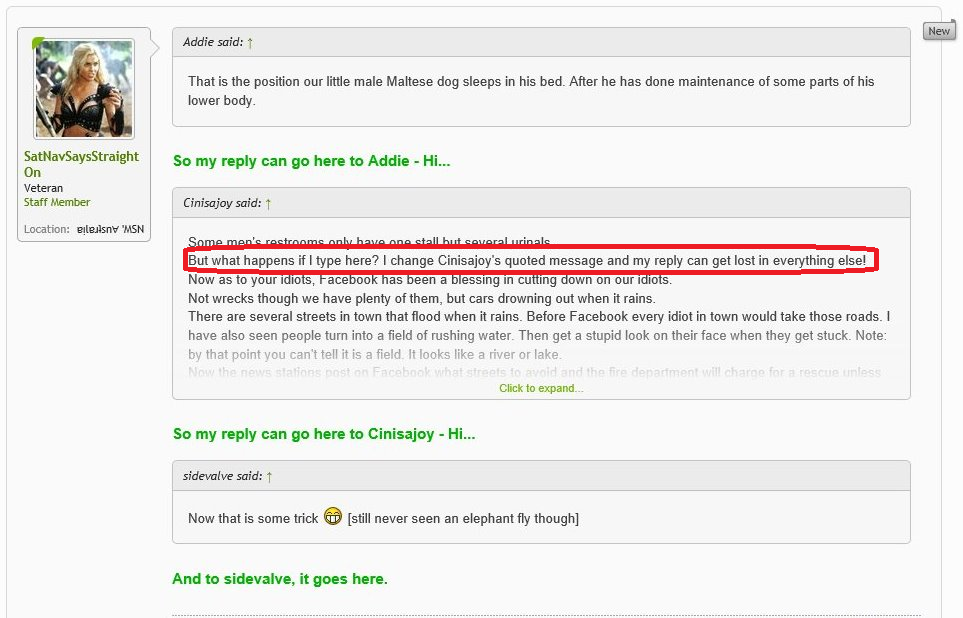
This one is nice and easy. You have all done it already by now.
Just click on the Reply button relating to the message you wish to be quoted in your response. The message will automatically be put into your reply box in full. Now just type away as normal.
Replying or quoting to more than one entire post
So first, what do I mean? Well, I mean something like this.
You will see that I have replied to more than one person within the same post.
What we are trying to avoid is this...
Here you will see that I have replied to 2 members but I have done it with 2 separate posts.
So how do you achieve the top option where you reply to more than one member (quoting their entire post) in a single post?
It's actually really easy.
Instead of pressing the reply button in the bottom right of the post you want to reply to, click on the +Quote button.
Now move on to the next member you want to reply to and click on their +Quote button. Just keep repeating until you have 'collected' as many as you want to reply to.
When you have collected the one up that you want to reply to, all you need to do now is to click on the Insert Quotes... button. You will see that I haven't yet typed anything.
I've highlighted a few items that are of interest including the instructions at the top of the box indicating that you can change the order of the quotes (they go in in the order you click on them, but here you can change your mind on that order). There is also the ability to Remove the quote if you have changed your mind and finally the button you really need to use, Insert These Quotes.
Once you have clicked on the Quote Theses Messages button, you will get a reply box like this... and all you have to do now is type you message....
I know, the first thoughts are OMG, what on earth is that. So let's break it down a touch. Every reply to someone has several parts to it. Understanding the 'code' is the key and it is really easy. All you need to do is to see the bit that is the start of the code, the member name, where their text is and the bit that says this is the end of the quote.
So what does all of this add up to? Well it adds up to a single reply quoting more than one member.
Last edited:
