- Joined
- 11 Oct 2012
- Local time
- 3:55 PM
- Messages
- 18,955
- Location
- SE Australia
- Website
- www.satnavsaysstraighton.com
The beauty of the media gallery is that the system is designed to allow a single image to be displayed multiple times across the entire site whilst only storing a single copy of the image.
It also allows for images to be commented on, rated, tagged and all of the exif data to be easily accessible. And because of the fact it is only ever a single image being stored on the site, the restrictions regarding resolution (pixels) and file size (Mb) are more lenient at 1,600×1,200 pixels and 10 Mb file size. There is also no limit to number of images displayed in any one post.
So if you have already added an image to a media album in the Media Gallery, how do you show that picture in this post?
You need to find the camera icon in the toolbar above the text box when you're writing your post. It is sometimes (on very wide screens) immediately visible, but more often it is on the second toolbar that drops down when you click on one of the more buttons (this is the triple dot).
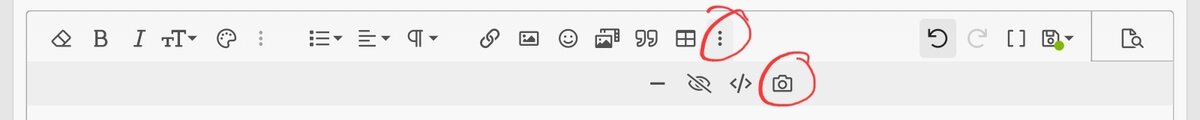
From there it should be obvious.
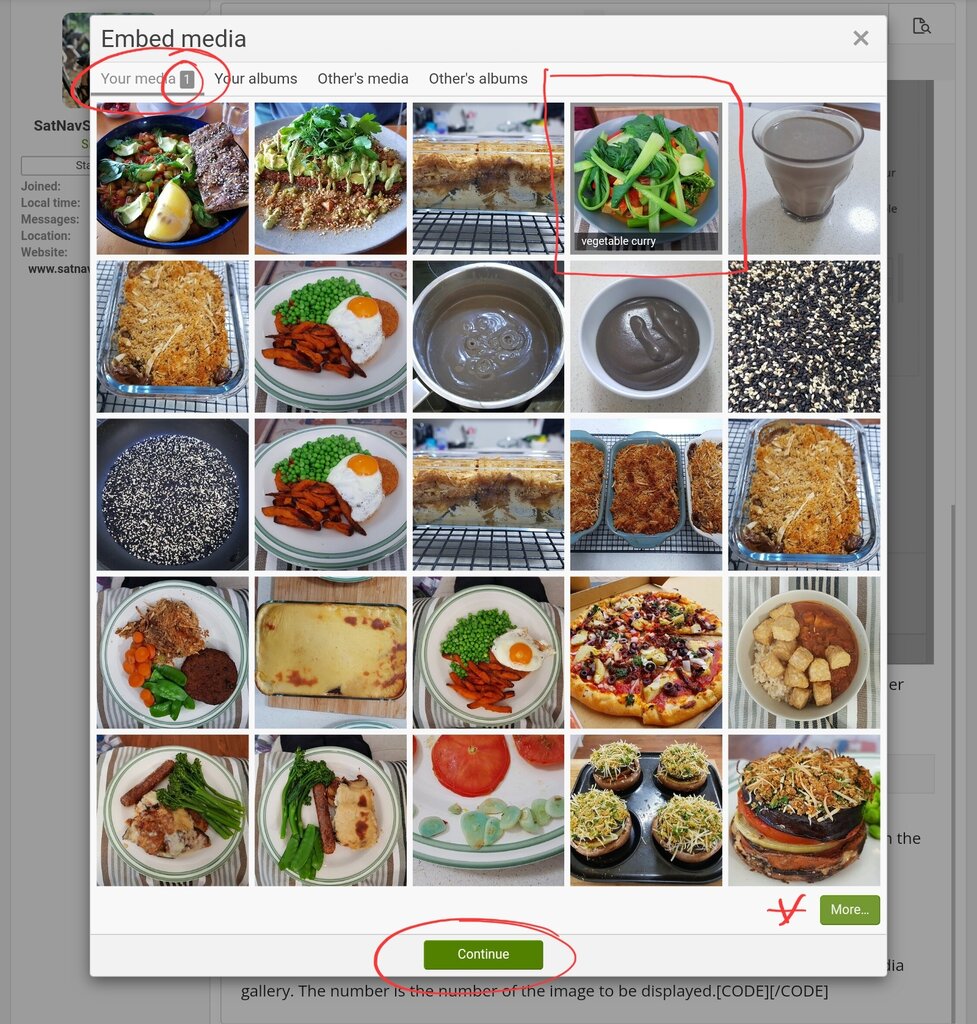
Click on the image(s) you want to show (note that the order you click on them is the order they display in) , click continue and you'll see the code for the image.
After you click Save, the image will display like this (above).

instead of this. If you are on a large wide screen, the Media Gallery image will be visually larger than this one (Attach Files)
The Media Gallery also allows you to link to entire Media Albums as well as other members' images added to the media gallery (automatically telling people which member's photo It is) and other members' Media Albums.
It also allows for images to be commented on, rated, tagged and all of the exif data to be easily accessible. And because of the fact it is only ever a single image being stored on the site, the restrictions regarding resolution (pixels) and file size (Mb) are more lenient at 1,600×1,200 pixels and 10 Mb file size. There is also no limit to number of images displayed in any one post.
So if you have already added an image to a media album in the Media Gallery, how do you show that picture in this post?
You need to find the camera icon in the toolbar above the text box when you're writing your post. It is sometimes (on very wide screens) immediately visible, but more often it is on the second toolbar that drops down when you click on one of the more buttons (this is the triple dot).
From there it should be obvious.
Click on the image(s) you want to show (note that the order you click on them is the order they display in) , click continue and you'll see the code for the image.
Code:
[GALLERY=media, 9200][/GALLERY]Tip: You will not immediately see the image(s) in your post until after you click on the Save button. Instead, you'll see the code for the image. This is basically a link to the image in the media gallery. The number is the number of the image to be displayed.
15 minute vegetable curry
A quick but very tasty vegan 15 minute curry
instead of this. If you are on a large wide screen, the Media Gallery image will be visually larger than this one (Attach Files)
The Media Gallery also allows you to link to entire Media Albums as well as other members' images added to the media gallery (automatically telling people which member's photo It is) and other members' Media Albums.
Last edited:

